We will learn how to enter BIOS or get BOOT menu on our Asus Rog Ally. Here is the quick guide.
We will need the access to BIOS, maybe to reinstall Asus Rog Ally, or maybe to shutdown boot animation/sound, so it is useful feature to know. Let’s see how to do it.
How to enter BIOS on ASUS Rog ALLY?
First, we will power down our Ally. When Ally is shut down, as step 1 – press and hold Volume Down button (-). Next, as step 2 – quickly press power button, and release it as soon as Ally is powered up. White led that signal power will power up.
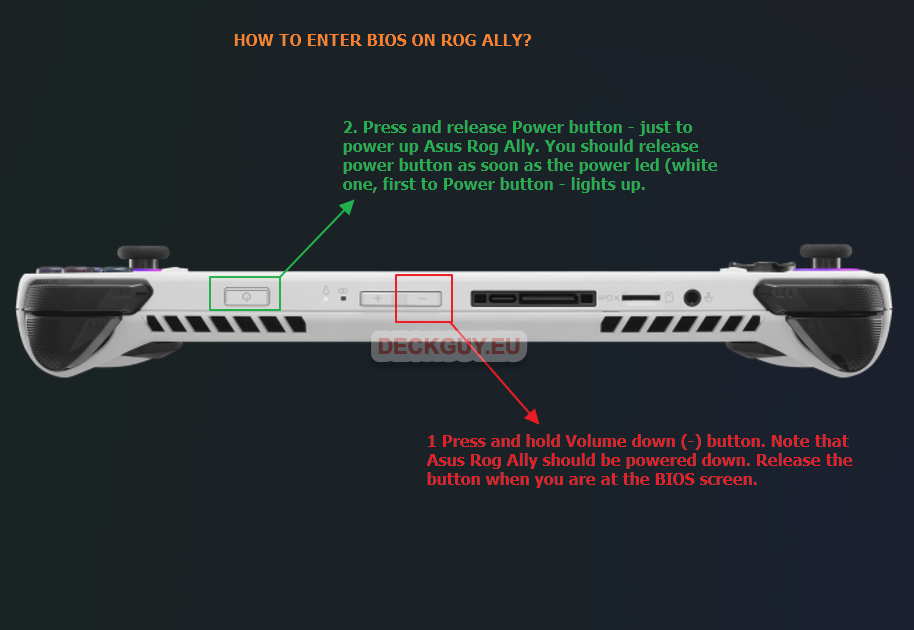
If you done everything correctly, you should see BIOS screen.
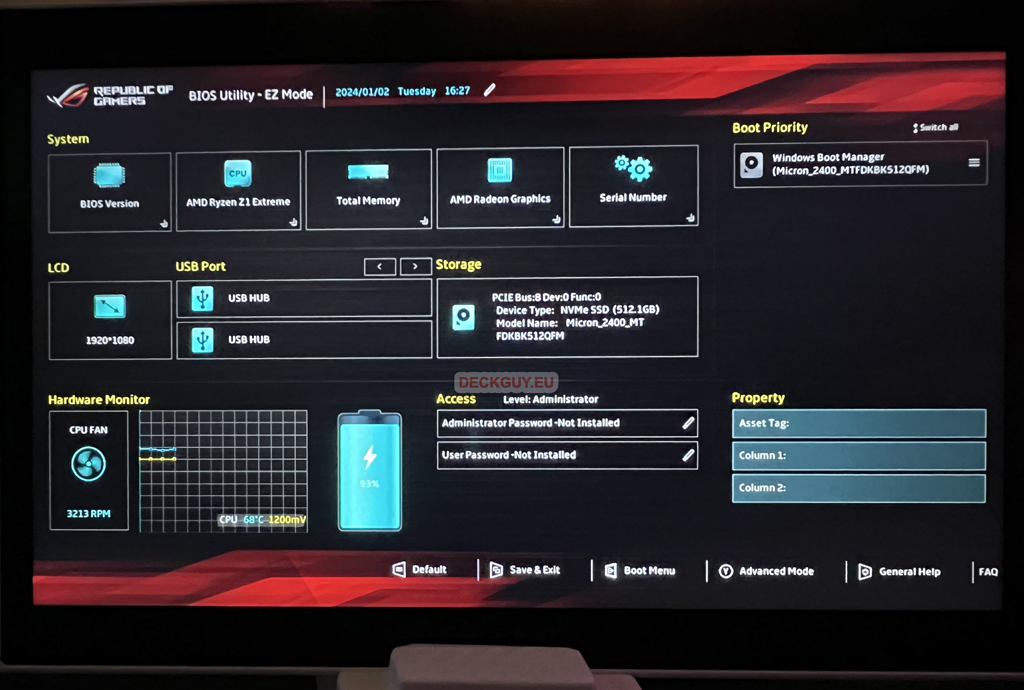
How to get Boot menu on Asus Rog Ally?
If you want to boot from USB device or external drive to test or reinstall, boot menu will come in handy. Here is how to access boot menu.
First, we will power down our Ally. When Ally is shut down, as step 1 – press and hold Volume Up button (+). Next, as step 2 – quickly press power button, and release it as soon as Ally is powered up. White led that signal power will power up.
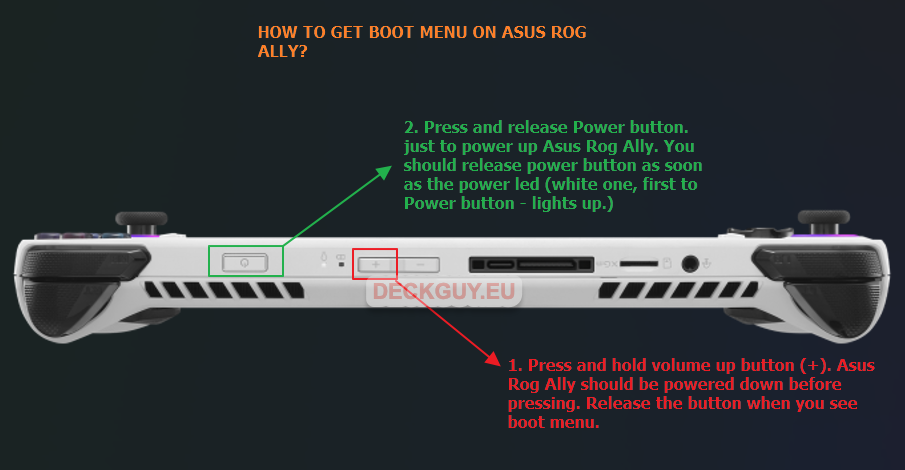
If you done everything right – you should see boot menu.
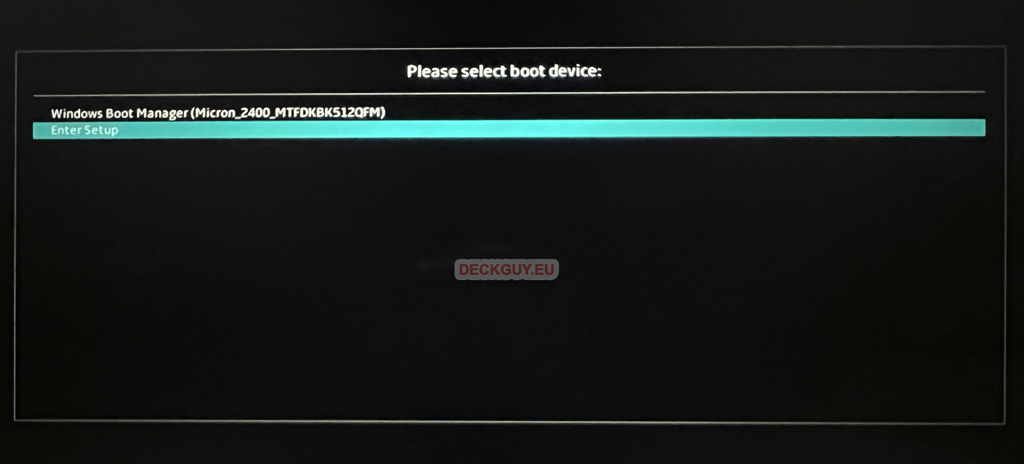
That is that in short. We will be using these shortcuts a lot in our first configuration of Ally.
