My first issue on first startup of Asus Rog Ally was missing keyboard. I wanted to create local account on Windows startup, but I was missing keyboard.
Here is how you can bring up on-screen keyboard on your Asus Rog Ally
Press Up button on the front (directional buttons circle) and M2 button on the back at the same time. Result should be visible on-screen keyboard.
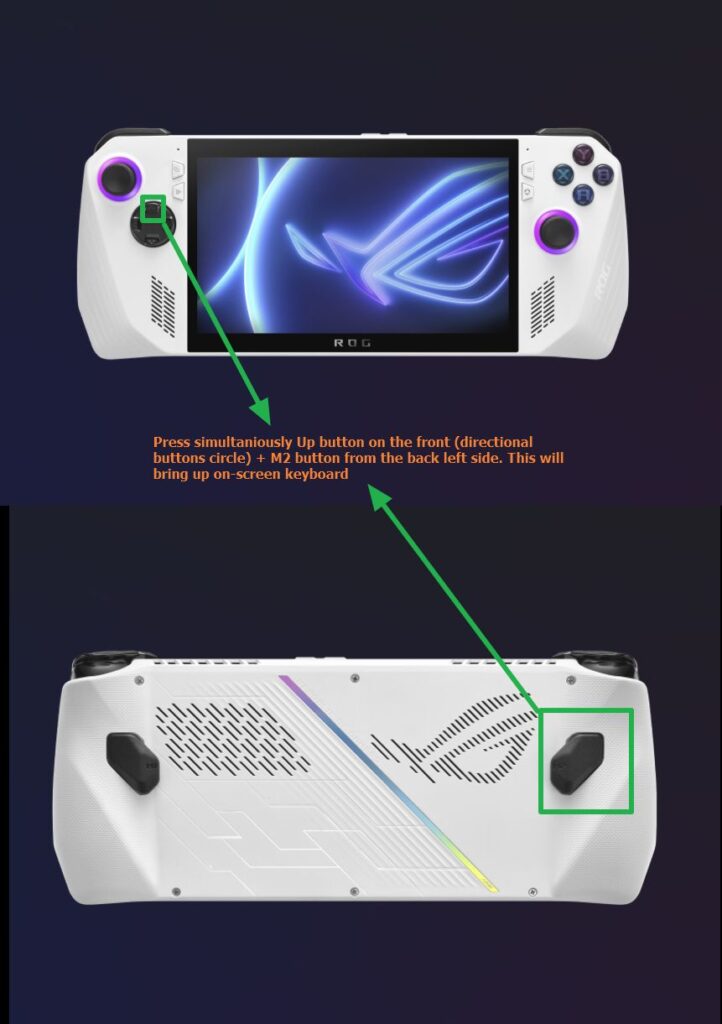
That is it.
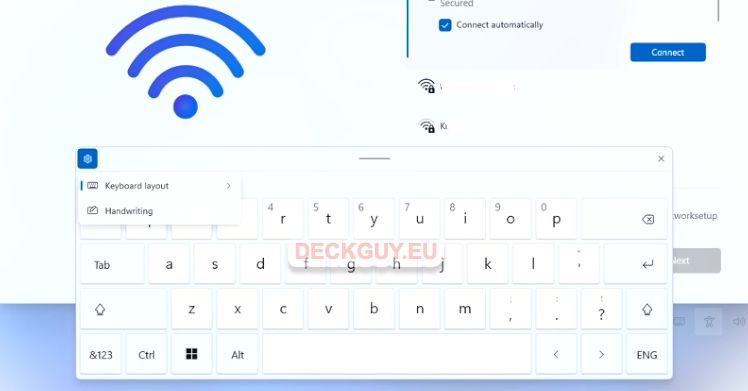
You can always bring up on screen keyboard on Asus Rog Ally with this combo, be it in Windows or anything connected to Windows.
