You are here because you want to play games on your Steam Deck – this will be quick intro into gaming on Steam Deck – a start point for exploration. Because Steam Deck is not typical console – there is much to explore – it is very powerful and open console. Let’s start with baby steps and simple questions.
Are only games bought from Steam playable on Steam Deck?
Although I advise buying games primarily from Steam – to support platform and further development of Steam Deck – the answer is – you can play games from other stores on Steam Deck. Steam Deck is open platform, and you can install whatever you want, however you want. So, if you have a library on GOG, Epic or some other store – most of the games from other stores will be playable on Steam Deck. However, playing games from other stores require some effort on Steam Deck, in order to be playable – more on that in separate articles.
Are all games playable on Steam Deck – hardware/software wise?
Steam Deck is powerful mobile platform – but it is still a console in small package, so hardware and thermal limitations apply to it. However, Valve gave the Steam Deck powerful tools for optimisation – so, even games such as Cyberpunk 2077 can be run on the console (although not with max graphical settings of course).
Steam in it’s game store has a “Great on Deck” category. Here you can see what games are tested and work well on Steam Deck.
Deck Verified has few categories – Verified, Playable, Unsupported and Unknown.
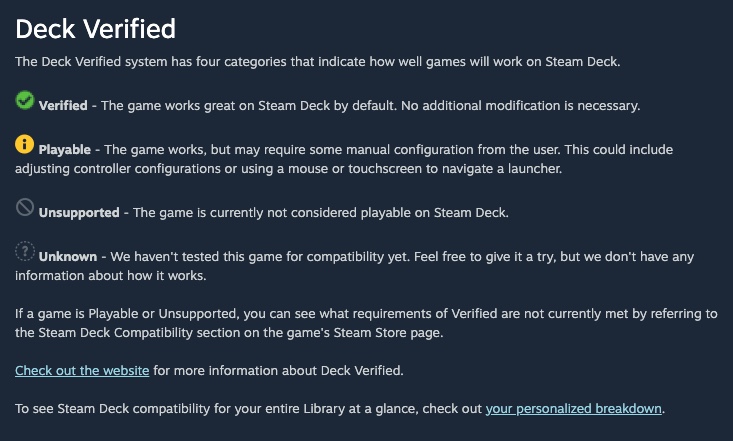
Don’t be discouraged if game you would like to play has unsupported or unknown status. Some games with anti cheat don’t work best with Steam Deck, and can’t be played on it. Sometimes , for example, smaller in game text is only reason why game is in “unsupported” category.
If you own a game – best way to test it is to just install it on Steam Deck. However, if you need to buy a game – better check out first experience from other gamers online. ProtonDB has huge database in which you can see what is playable, and what isn’t. As, you can see from screenshot below – PUBG: Battlegrounds doesn’t work, because of BattleEye.
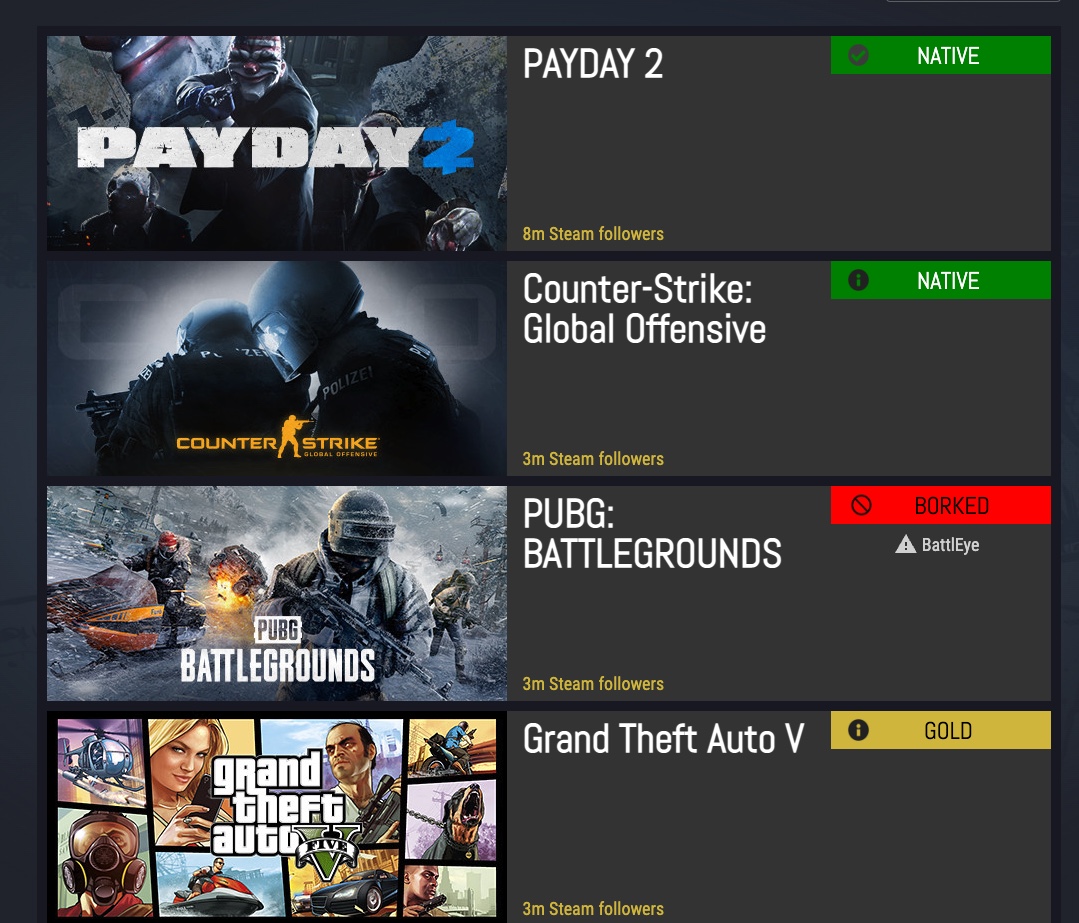
I heard you can use emulators with Steam Deck? Is it true? Is it legal?
Yes, emulation is one of the things that makes Steam Deck special. Emudeck and RetroDeck are go to solutions for emulation on Steam Deck.
Emulator is program that simulates console – ROMs are actual games you will run on the emulator/console.
I’m no lawyer, nor can I give legal advice – from what I understand – emulators are not illegal, it is legit piece of software. ROMs are much more problematic – if you upload ROMs to internet and share ROMs – that is illegal. Also goes for downloading ROMs from the internet.
Even if you own original copy of the game – it is grey area, illegal in some cases (changing original ROM format). It depends from country to country, and also from company to company.
Here is Nintendo stance on the topic – https://www.nintendo.com.au/legal/information It is for Australia, but it is Nintendo’s point not only there. Even format changing of the game is illegal if you ask Nintendo.

Can you have more than one account on Steam Deck?
Of course you can – Steam Deck is very open platform.
Can you use Playstation, Xbox or Nintendo controllers with Steam Deck?
Yes, you can. 🙂
