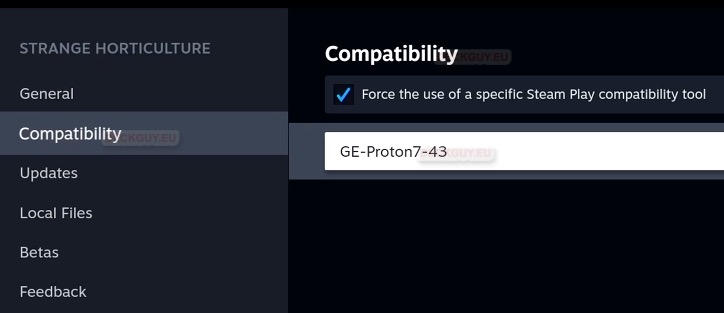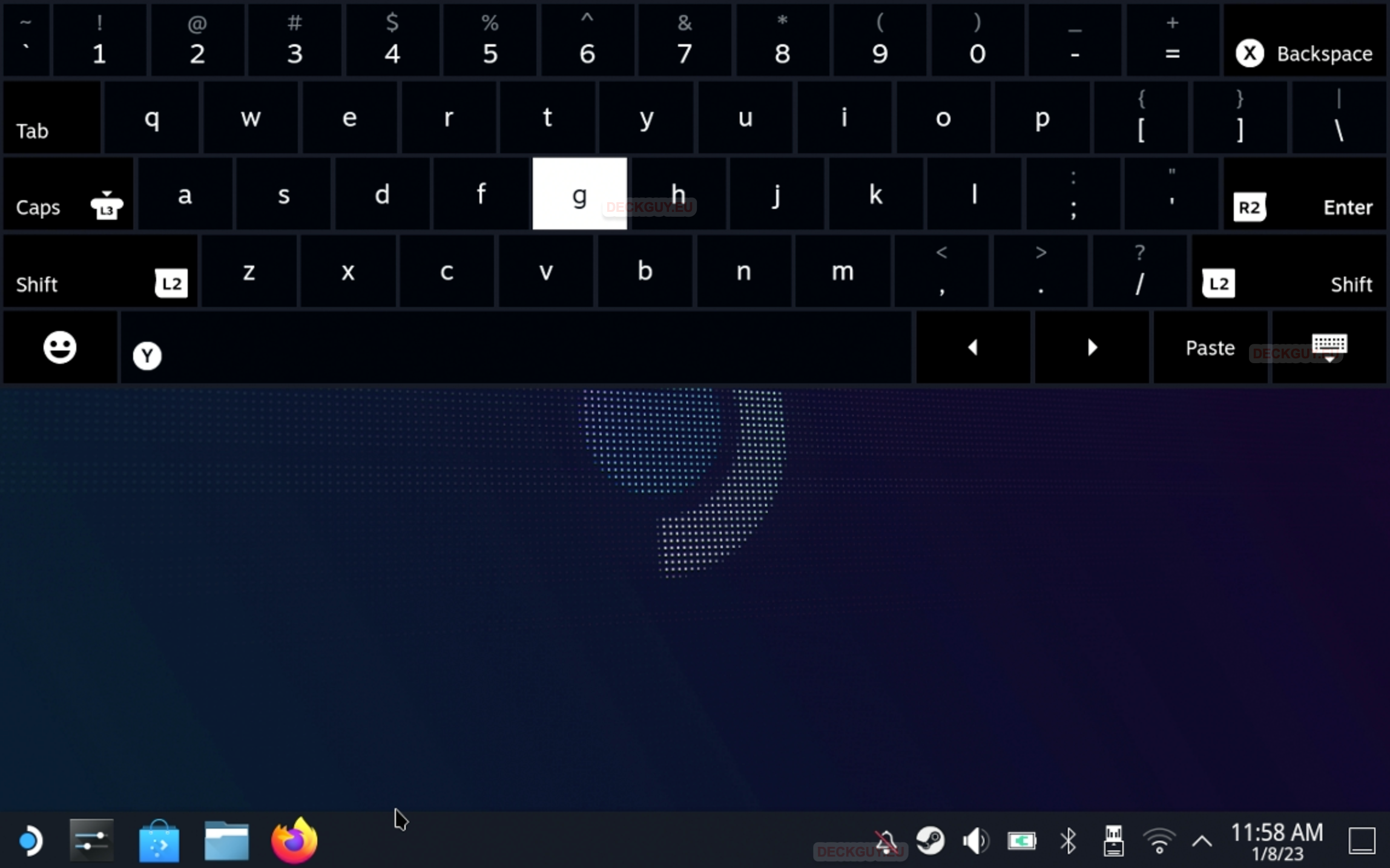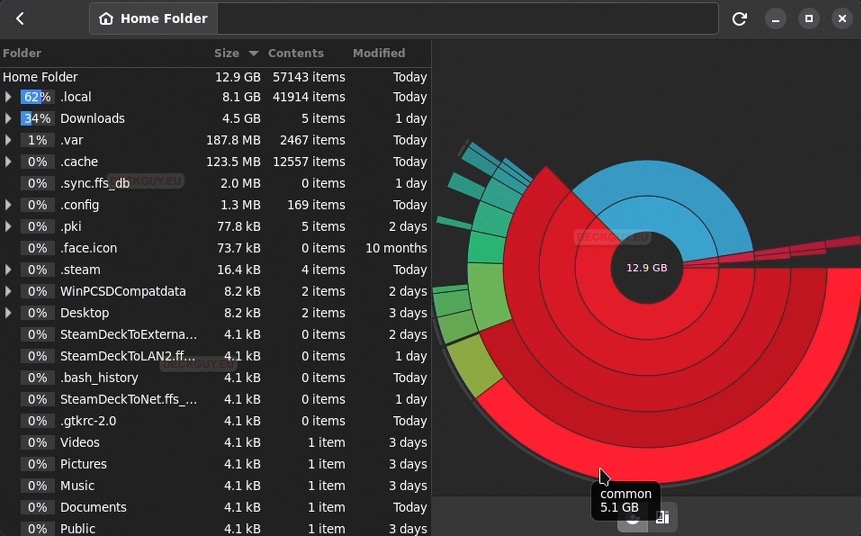We learned a bit about Proton here. Now we will expand a bit more with Proton GE and quick install…
Category: Steam Deck
What is Steam Deck Proton? How to change Proton version for a game?
Huge percentage of PC games are written for Windows platform. Steam Deck runs on Linux. Proton makes possible to run…
Put Steam Deck in Long term storage mode
If you don’t plan to use Steam Deck for long time, you can put it in long term storage mode.That…
How to enter BIOS on Steam Deck?
You can get to Boot Manager and select your Boot device for Steam Deck. But, if needed you can also…
What MicroSD card to use with Steam Deck?
I’m aware internet is full of MicroSD guides for Steam Deck – but I’m going to make mine anyway –…
Steam Deck buttons in Desktop Mode – How to navigate Desktop Mode in Steam Deck
Steam Deck can be overwhelming at first with all these physical buttons – especially in Desktop Mode – let’s try…
How to get on-screen keyboard in Desktop Mode on Steam Deck?
Where is keyboard in Desktop Mode on Steam Deck? All is great, but I cannot get on-screen keyboard even when…
How to backup your Steam Deck? Imaging/Cloning Steam Deck
In part one of Backup on Steam Deck we went through syncing/backing up folders from Steam Deck to external SSD…
Disk Management on Steam Deck – check free disk space, format, unmount…
Disk space is something that is always missing – let’s get familiar with disk management on Steam Deck. We will…
How to navigate Steam Deck File System? Basics of Dolphin File Manager
We went through Gaming Mode on Steam Deck in details – we know how to setup all the options under…