We installed Epic Games Launcher on Steam Deck, and now what? How will we install games, where are these games, will the games play? Let’s see…
This is almost exact guide as was for GOG Galaxy Launcher – principle is the same. I will not cover this one in such details as I did with GOG Galaxy Launcher, if you are missing something, check that guide out
This guide assumes you know your way around Epic Games Launcher – I will not go through that.
Also, be careful, backup your saves and make sure you know what you are doing – I cannot be responsible for any damage you do or data you lose!
Recap – What is What
Ok, I say already said – principle is the same for most of the Launchers – games will install in the folder that your Launcher is installed in. So, in my case – all games will be where my Epic Games Launcher is residing:
home/.local/share/Steam/steamapps/compatdata/3868136129/pfx/drive_c/I covered installation of Epic Games Launcher here
Benefit of having Launcher is that you should have your game updates and cloud saves installed automatically (in theory – because there is constant change, and all this is done through Proton, so something could go wrong)
You can also have separate shortcut for a game installed through Launcher in Steam Client for every game you install (I’m not sure how updating and saves work that way) – I described that here
Uninstallation of the game – you will do it through Launcher – Epic Games Launcher will uninstall the game, while GOG Galaxy Launcher will not. If you have shortcut for a game in Steam Client – you will remove that also, in the end – you can check if game is removed by going to /compatdata/3868136129/pfx/drive_c/ (your numbers will differ from mine).
If you wish to install it again through Launcher – Launcher will act normally.
Installation of the game
Just a quick check of my Epic Games Launcher folder size before we install first game – folder is 2GB in size
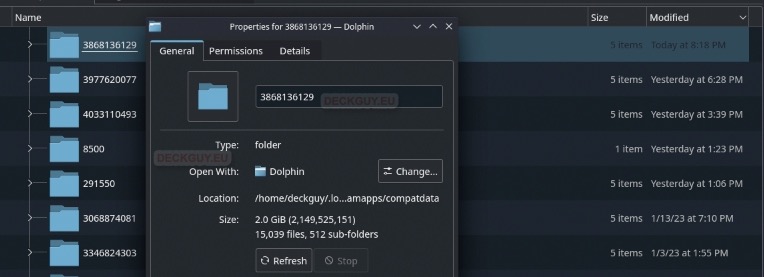
Check if the game is compatible with Steam Deck before you buy or install it, I wrote about that – check details here
I will select game in my Library and select Install
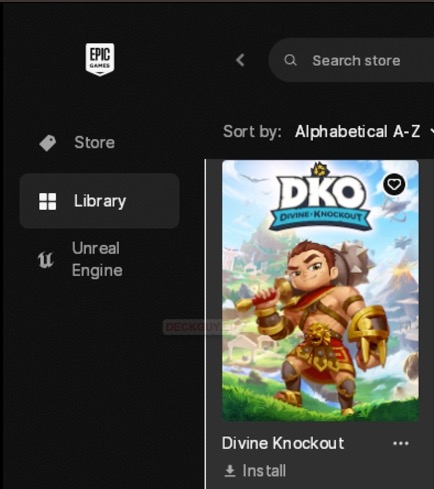
It will install in “C:\Program Files\Epic Games
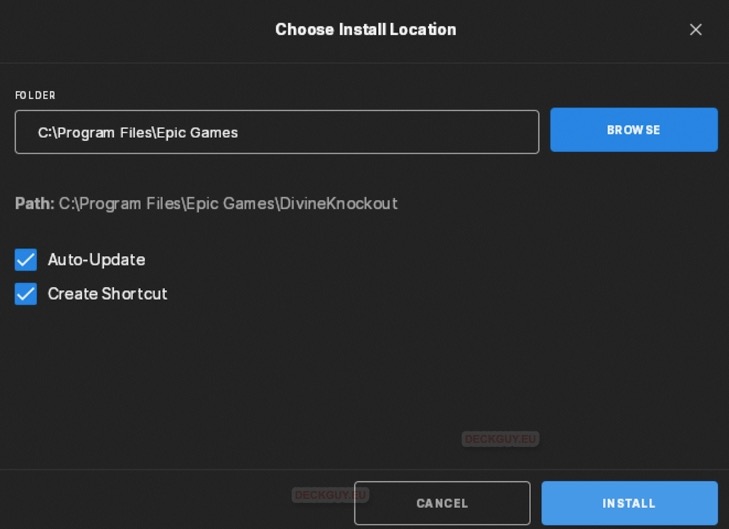
…
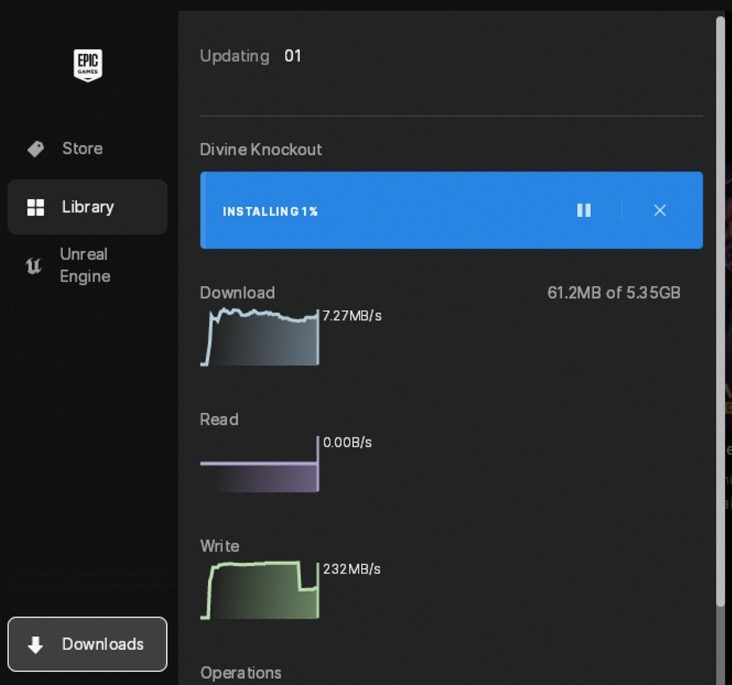
Games is downloaded, installed and ready to launch

If you wish to have separate installation location or shortcut for your game (I’m not sure how cloud saves or updates work that way)- check this guide here
Before we launch the game, let’s check the size of Epic Games Launcher folder again
Ok, so the game installed inside Epic Games Launcher folder
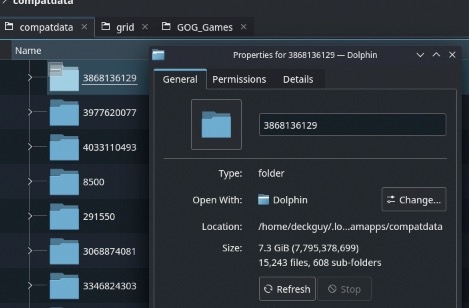
Game Play
This will depend on the game you install – if it is compatible with Steam Deck – it will start and play on it. Some games will better play in Desktop mode. Also have in mind that anti-cheat is a no go for many games and that you will need to work a bit to get some games going.
Let’s see if the game works on Steam Deck through Epic Games Launcher in Desktop mode
Game I installed won’t start because on anti-cheat module
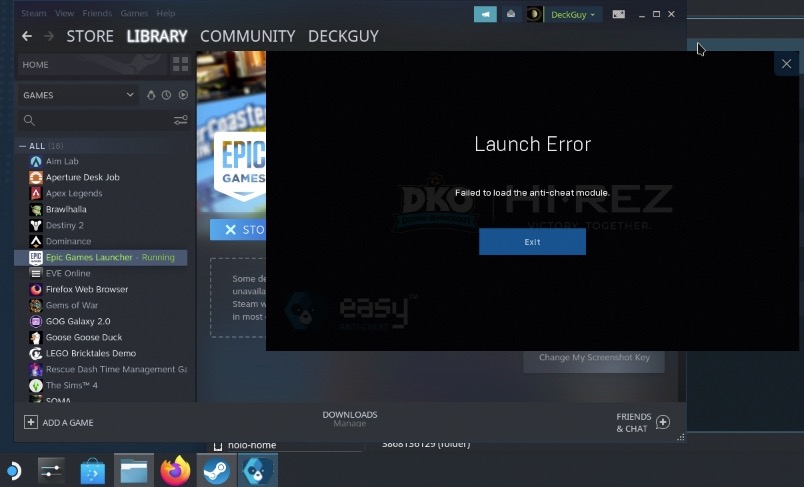
I installed second game later – after I went through with Divine Knockout, and it worked very nice
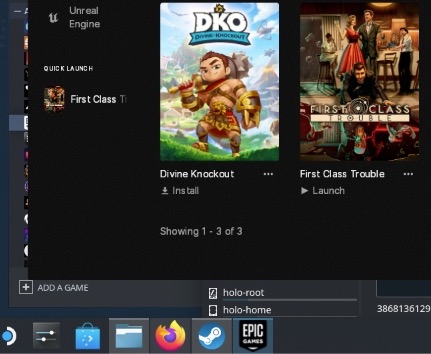
So, the Launcher is not useless – it works, and we can play game if it is supported on Steam Deck.

Uninstall
Since the first game I tried won’t play – we will uninstall it.
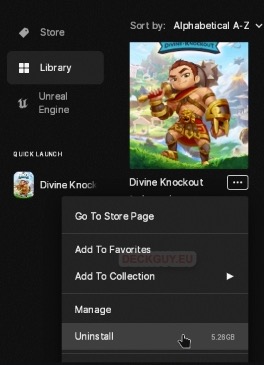
We will press uninstall – and game will be uninstalled – in Launcher and in reality – while in GOG Galaxy – that didn’t work, in Epic Games Launcher it works and the game is removed.
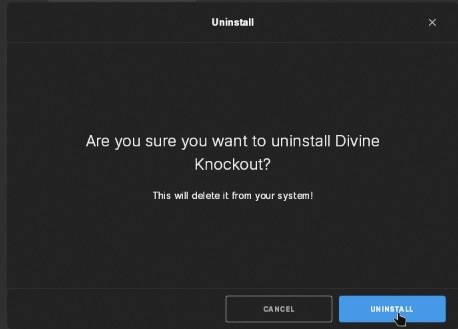
Folder is again 2GB in size (size from the beginning, with only Launcher installed)
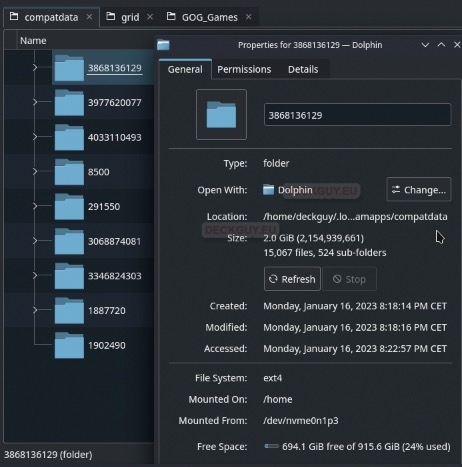
That is it, we did a quick overview of Epic Games Launcher and checked if games can be installed, played and uninstalled.
