I’m aware internet is full of MicroSD guides for Steam Deck – but I’m going to make mine anyway – to have it for my own reference because I forget quickly all those abbreviations on MicroSD cards…
MicroSD card if crucially important if you got 64GB Steam Deck, you will have only 46GB at your disposal.
But, because of huge modern games, MicroSD cards are welcome addition to other two versions of Steam Deck – 256GB and 512GB versions.
Official recommendations for MicroSD card on Steam Deck
Info here – https://www.steamdeck.com/en/tech and here – https://help.steampowered.com/en/faqs/view/69E3-14AF-9764-4C28


What I use?
I use Sandisk Extreme SDXC I U3 v30 A2 400GB MicroSD, these specs look like optimal for Steam Deck. (not sponsored, no affiliate links, it is just what I have at hand and what is available in my part of the world.)
Any card with these specs will be perfect for Steam Deck. Now, let’s decipher one by one what all these letter mean – SDXC I , U3, v30, A2

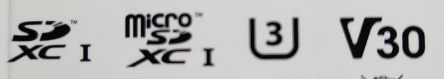
What would I recommend?
According to my experience and recommendations from Valve, it is easy to define optimal solution for Steam Deck.
You should go minimally with SDXC I , U3, v30, A1 or even better A2
Capacity – how much you can afford – bigger storage is always better.
Some ultra expensive high end MicroSD cards will be waste of money – since Steam Deck doesn’t support UHS-II
Let’s now decipher what I wrote above as recommendation, and my own choice.
SD Card specifications
All the data you need on SD and MicroSD standard can be found here – https://www.sdcard.org/
All the data I got for this article, I got from SD Association. It is the best resource for information on the SD card topic.
Capacity
SD – max 2GB
SD HC (High Capacity) – from 2GB to max 32GB
SD XC (eXtended Capacity) – from 32GB to max 2TB
SD UC (Ultra Capacity) – from 2TB to max 128TB

Speed
SDHC/SDXC/SDUC – 25MB/s
SDHC I/SDXC I /SDUC I – 104MB/s
SDHC II/SDXC II/SDUC II – 312MB/s
SDHC III/SDXC III/SDUC III – 624MB/s

Write Speed
The speeds specified here are MINIMUM writing speeds – which means your SD card won’t go below stated write speed. This is very important, and minimum sequential write speed is displayed.
Speed Class is marked with C (number inside letter C), UHS Speed Class with U (number inside letter U) and Video Speed Class with V
C category
C2 – 2MB/s
C4 – 4MB/s
C6 – 6MB/s
C10 – 10MB/s
U category
U1 – 10MB/s
U3 – 30MB/s
V category
V6 – 6MB/s
V10 – 10MB/s
V30 – 30MB/s
V60 – 60MB/s
V90 – 90MB/s

Application Performance Class
Application Performance Class is displaying MINIMUM random and sequential performance, and Application Performance is newest addition to SD specification.
We currently have A1 and A2
A1 – minimum random read 1500IOPS, minimum random write – 500IOPS, Minimum sustained sequential write 10MB/s
A2 – minimum random read 4000IOPS, minimum random write – 2000IOPS, Minimum sustained sequential write 10MB/s

So, what I’m using?
I use MicroSD with 400GB of capacity
It is SDXC I – which means it could have speed of up to 104MB/s
It is also U3 V30 – and that means my minimum write speed is 30MB/s, and I also can support video write with minimum 30MB/s
It is A2 – which means it is also optimized for Apps, which is good, since I’m using it for games – Random Read – 4000IOPS, Random Write 2000IOPS, Seq Write – 10MB/s